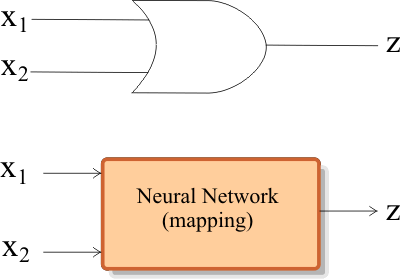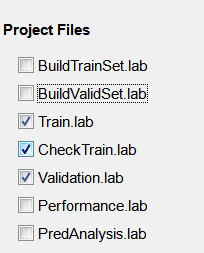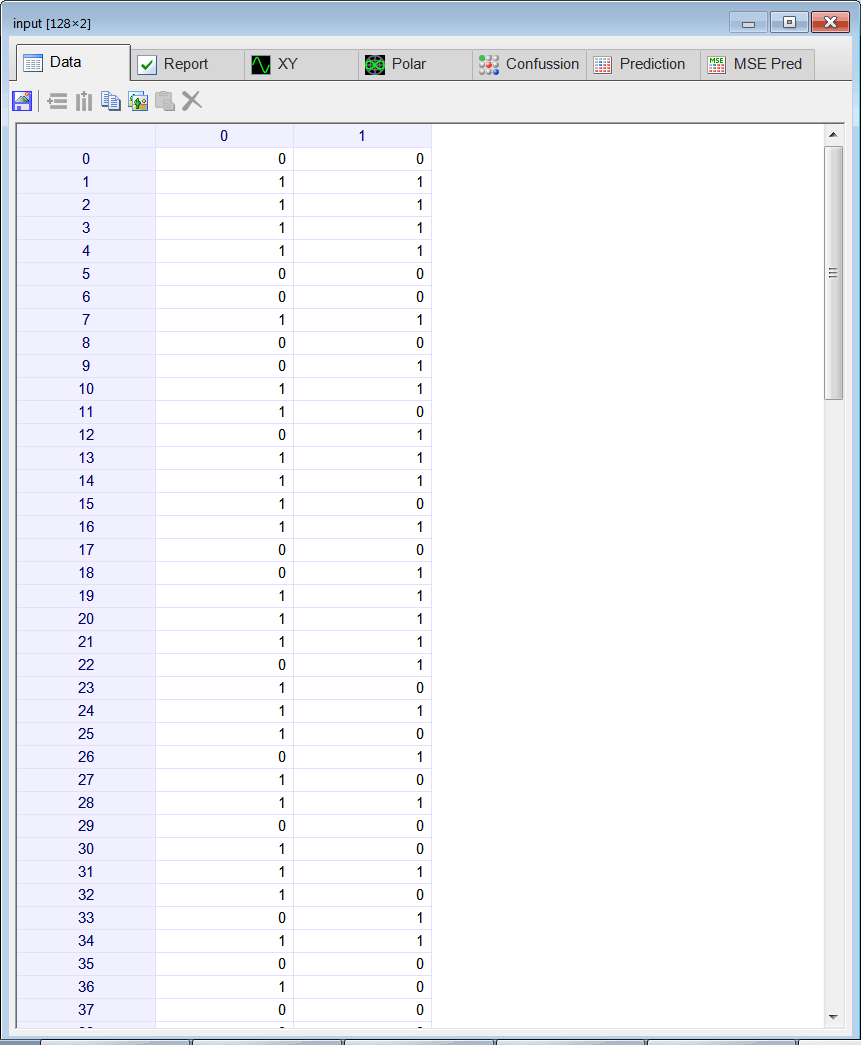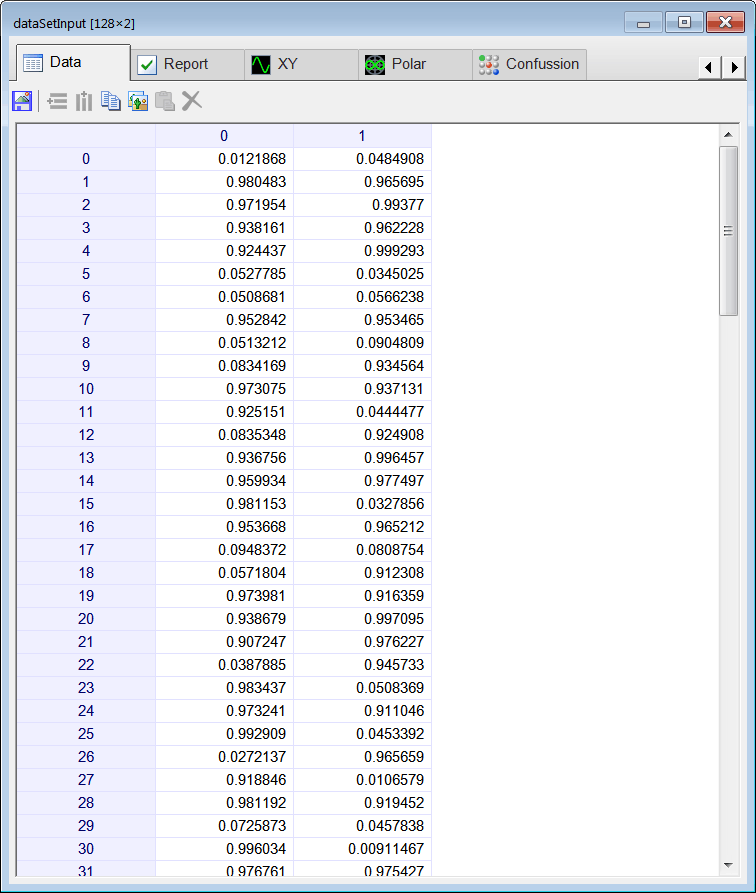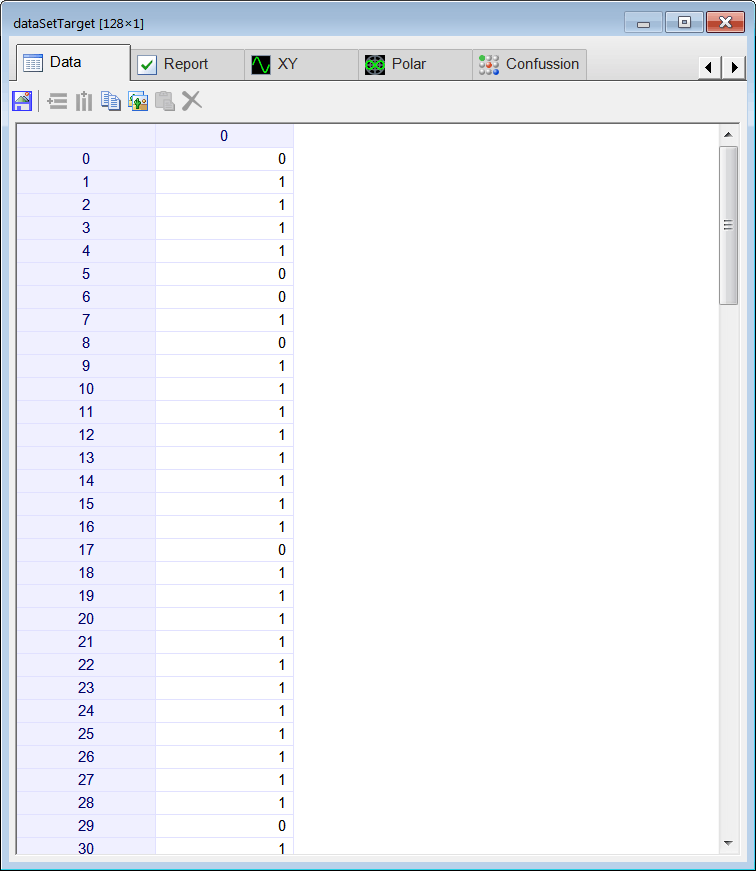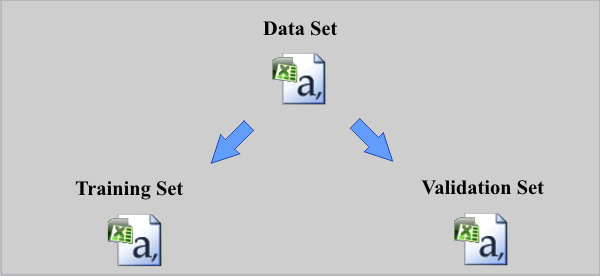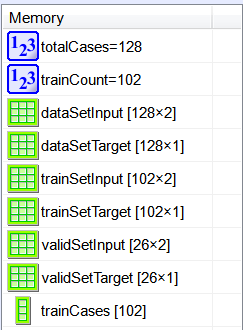int numCases = 128;
Matrix input;
input.CreateRandom(numCases, 2, 0.0, 2.0); // Random values in [0 2)
input= floor(input); // Round any value in [0 1) to 0 and any value in [1 2) to 1
Matrix dataSetTarget;
dataSetTarget.Create(numCases, 1);
//_________________________________________ Compute the target for each case
int row = 0;
for(row =0; row < numCases; row++)
{
if (input[row][0] == 1 || input[row][1] == 1)
{
dataSetTarget[row][0] = 1;
}
else
{
dataSetTarget[row][0] = 0;
}
}
//_________________________________________ Create some noise
Matrix noise;
noise.CreateRandom(numCases, 2, 0.0, 1.0); // Random values in [0 1)
//_________________________________________ Contaminate the input with noise
Matrix dataSetInput = 0.9 * input+ 0.1 * noise;
//_________________________________________ Save the data set
dataSetInput.Save();
dataSetTarget.Save();
|
 Neural Lab open Neural Lab.
Neural Lab open Neural Lab. Add File click the button to add the BuildDataSet.lab file. Write the code show below.
Add File click the button to add the BuildDataSet.lab file. Write the code show below.  Run click the button to execute the code. If you do not have any errors, the data set will be generated and displayed on the variable list and the file list. Click on the file to see its contents.
Run click the button to execute the code. If you do not have any errors, the data set will be generated and displayed on the variable list and the file list. Click on the file to see its contents.